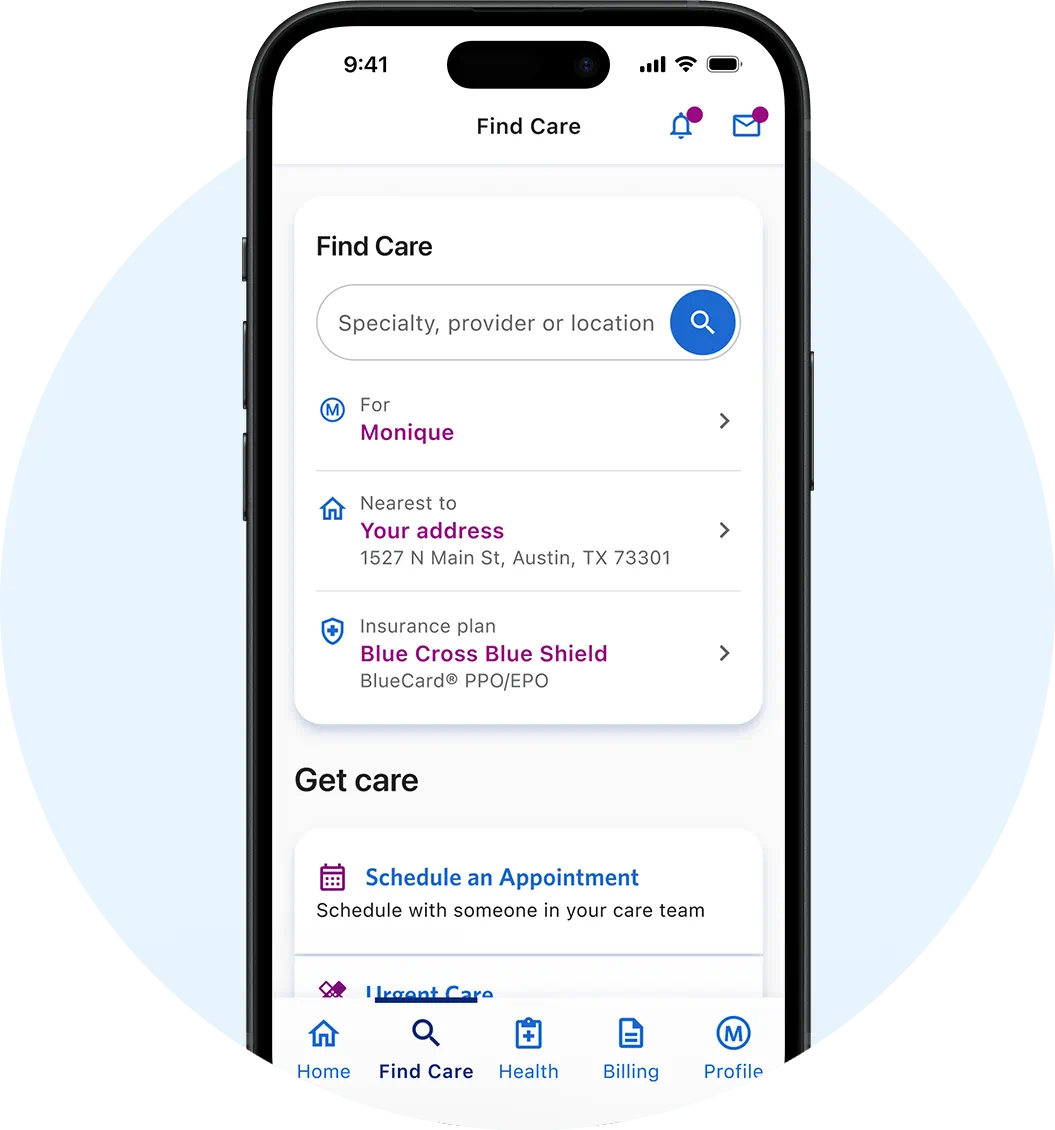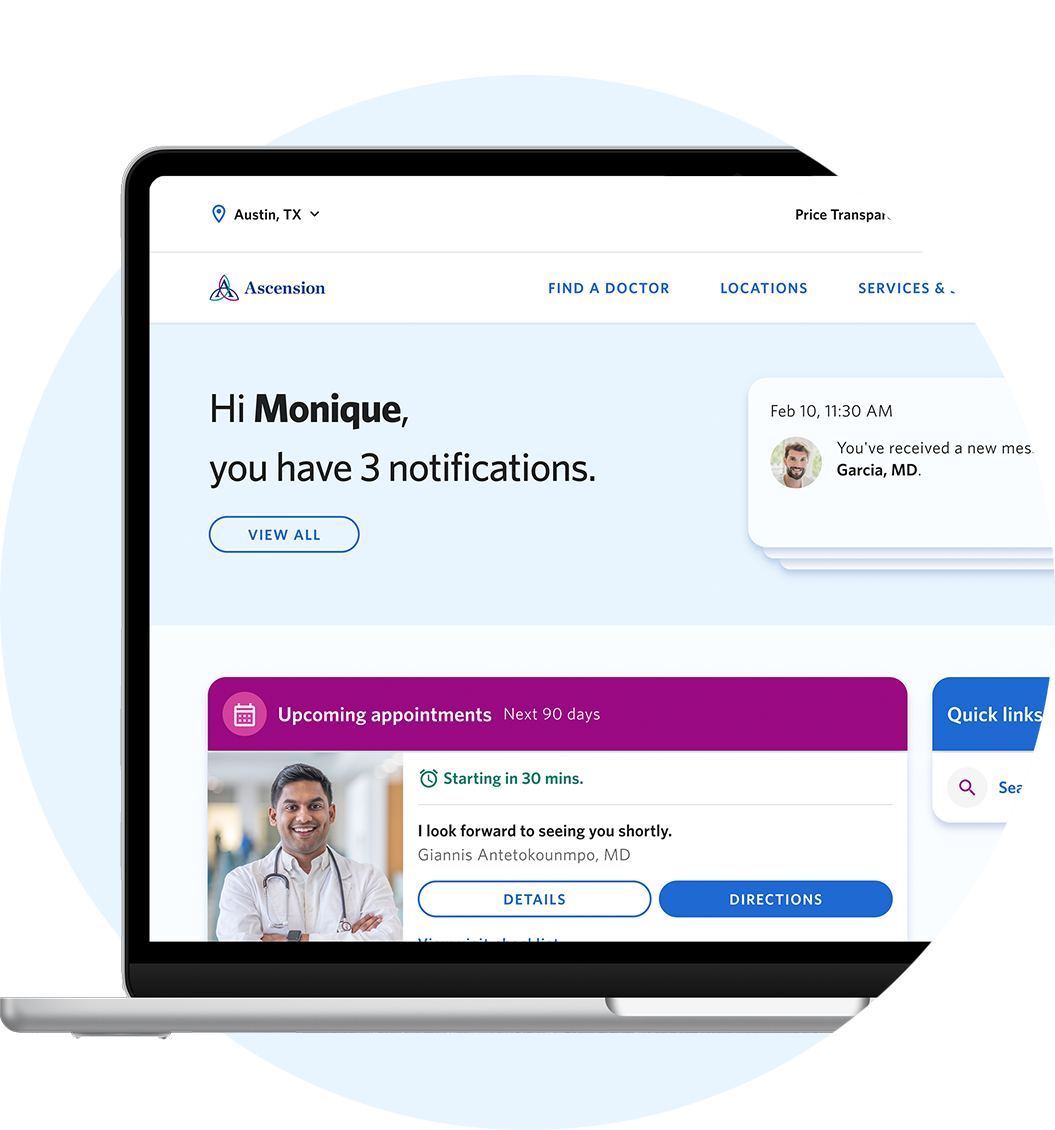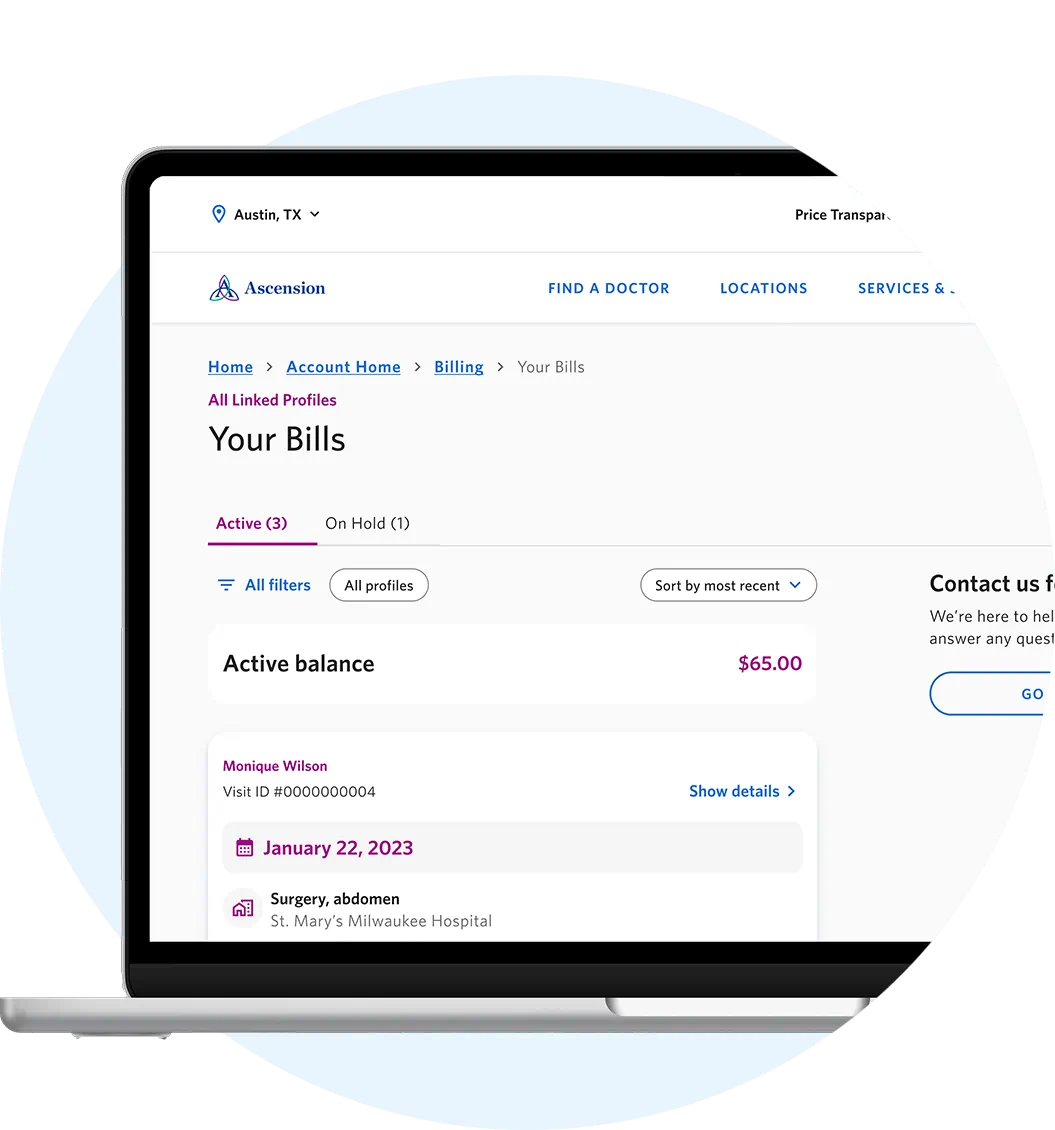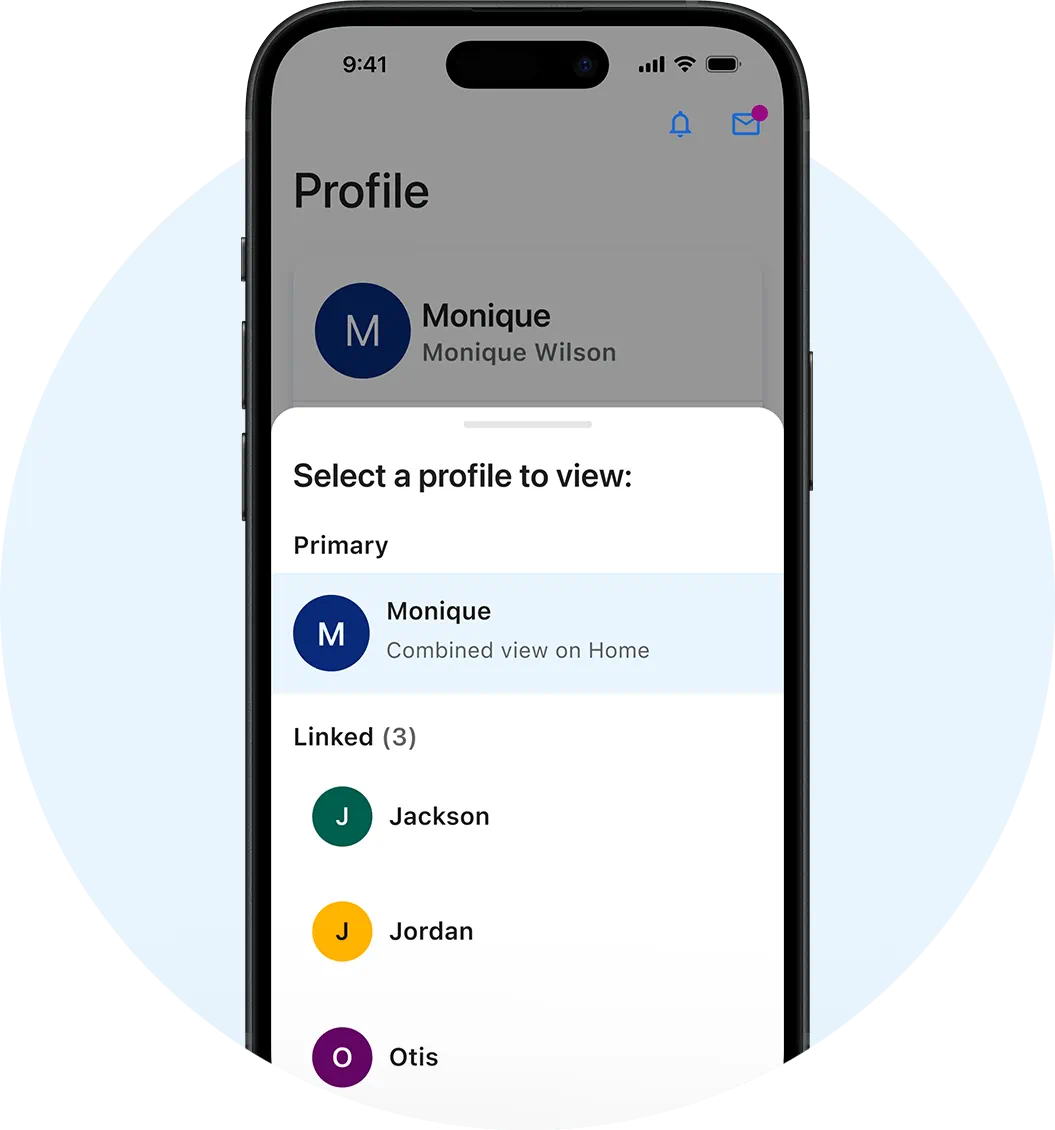Find a doctor or location that works for you

Message your doctors and care team who are ready to listen

Securely view test results as soon as they are ready online

Check your balance, set up a payment plan and pay your bill — all in one place

Access your family’s records and connect with their doctors

A better online experience
Create your Ascension One account
1
Get started with an email invitation from your doctor.
2
If you didn’t receive an email from your doctor, you can still get started now.

Frequently asked questions
-
What’s Ascension One?
Ascension is connecting the dots for your healthcare across hospitals and clinics with a new and more personalized digital experience for patients to manage all aspects of care. You can get there by logging in with Ascension One – our new app or at ascension.org. Pay bills, view test and lab results as soon as they are available, stay connected with your doctor and schedule and manage your family’s appointments. -
What’s the difference between Ascension One and patient portals you may currently be using?
Legacy patient portals are limited to only sharing a patient’s healthcare specific to that portal. They do not provide unified access to information and lack continuity across a patient’s healthcare journey. In the Ascension One app and online experience, patients can find and schedule care with doctors within their network and align with their preferences, get reminders and notifications, pay bills, review test results and stay in contact with their care team — all in one place. The Ascension One app and online experience also allows patients to pay their bills and access their SmartHealth benefits. Note: Patients will continue to have access to their existing portals. -
Who’s eligible to use Ascension One?
The Ascension One app and online experience are intended for all patients (and their designated caregivers) of an Ascension site of care. This new, personalized account to manage your care is being rolled out to all Ascension sites of care nationwide in 2024 and 2025.
Currently, the Ascension One app and online experience at ascension.org are available in the following markets:
- Florida - Ascension Sacred Heart & Ascension St. Vincent's
- Indiana - Ascension St. Vincent
- Kansas - Ascension Via Christi
- Oklahoma - Ascension St. John
- Tennessee - Ascension St. Thomas
- Texas (Austin, TX) - Ascension Seton
-
How do I create an account to access Ascension One?
Ascension patients (or their caregivers) can access Ascension One by creating an Ascension account which can be done in two ways:
Option 1 (email invitation method): Receiving and responding to an email invitation sent by a front desk person at an Ascension site of care after a recent visit. This email will include a link allowing the user to create an Ascension account using the email address provided to the site of care during the visit. The patient (or caregiver) will then click the link to follow the provided steps to create their account and securely link to their medical records. Note: This is the recommended process, because it’s the simplest and fastest way to create an Ascension account.
Option 2 (Self-registration method): Creating an Ascension account on Ascension.org or via the Ascension One app. A patient (or caregiver) who chooses to create an account with self-registration will have to complete a few extra steps to verify their identity. To prepare for these steps, they should have a government-issued photo ID and a cellphone registered in their name. If these items aren’t available, it’s recommended to instead plan to register via Option 1 above. -
How do I manage health care for someone else?
A key feature of the Ascension One app and online experience is linked profiles. This feature allows you to access someone else’s health records. With a linked profile, you can stay connected with doctors and specialists, schedule an appointment, view test results and more – all on their behalf.
This is a feature that can be useful to parents and legal guardians. It can also be used by family caregivers or other trusted people helping a patient.
If they chose to, adults may give access to their health records to another adult they trust. For minors under the age of 18, the level of access to the health records depends on the minor’s age and the laws in the minor’s state.
What does it mean if someone has access to my health records?
That person will be able to:- View your diagnoses, medicines, vaccines, visit notes and test results.
- Request appointments and prescription renewals for you.
- Communicate with your care team via secure messaging.
- Share portions of your health records with other doctors and hospitals.
Depending on the laws in your state, some sensitive information may not be visible to the person who has access to your health records.
You may remove someone’s access to your health records at any time by contacting your Ascension site of care.
What am I able to do if I have access to health records of another adult aged 18 or older?
If you have access to the health records of another adult, you can:- View their diagnoses, medicines, vaccines, visit notes and test results.
- Request appointments with a provider.
- Communicate with their care team via secure messaging.
- Share portions of their health records with other doctors and hospitals.
Depending on the laws in your state, some sensitive records may not be visible to you.
What am I able to do if I have access to health records of a minor?
Parents and legal guardians may be eligible for access to their child's health records assuming the child:
- Is under 18 years of age.
- Isn’t legally emancipated.
If you have access to the health records of a minor, you will be able to:
- View their diagnoses, medicines, vaccines, visit notes and test results.
- Request appointments and prescription renewals for them.
- Communicate with their care team via secure messaging.
- Share portions of their health records with other doctors and hospitals.
Depending on the laws in your state, some sensitive records may not be visible to you. -
I’m having trouble creating an account. What do I do?
Please visit our Help Center for assistance when creating an account. -
I want to create an account right now. How do I start?
Please see our related FAQ (How do I create an account to access Ascension One) and refer to Option 2. These are the instructions to immediately start creating an account using the self-registration site. -
Is there a cost to use this?
No, there is no cost to use the Ascension One app and online experience.
Manage your healthcare from wherever you are